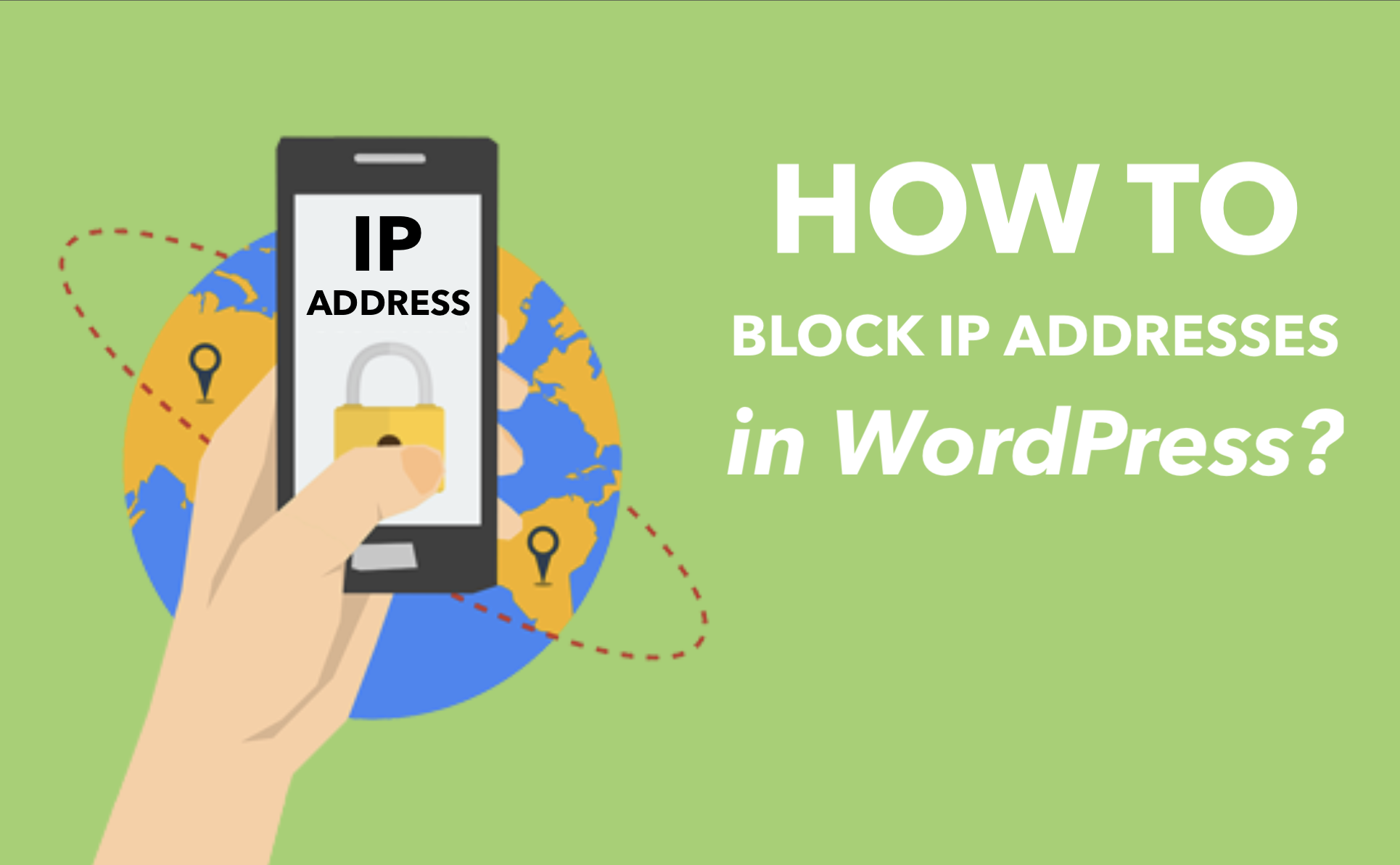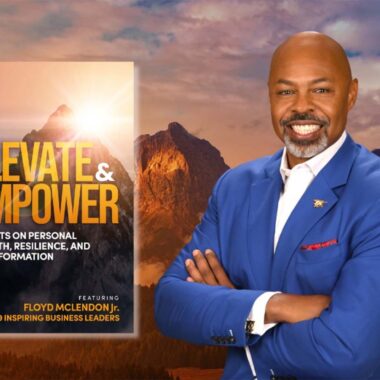When you enable comments on your website, you will have to deal with spammers. To prevent your site from spammy comments you will need to make an effort to stop it. These days, most of the comment types are being done by spam bots. Certainly, you can use a WordPress Plugin. However, I have been using Bluehost’s IP Blocker directly in the cpanel.
PLEASE NOTE: I’m currently using Bluehost and there may be affiliate links which means that I may earn a commission when you make purchases.
While you may never be able to eliminate spam entirely, you can do a lot to slow it down. For WordPress users, there are plenty of simple tweaks you can perform that will block or hide these comments before your visitors see them.
WordPress Users
First, mark the comment as Spam. Then go to the SPAM section under Comments and copy the IP address below the phony name and email address. Then click on Empty Spam.
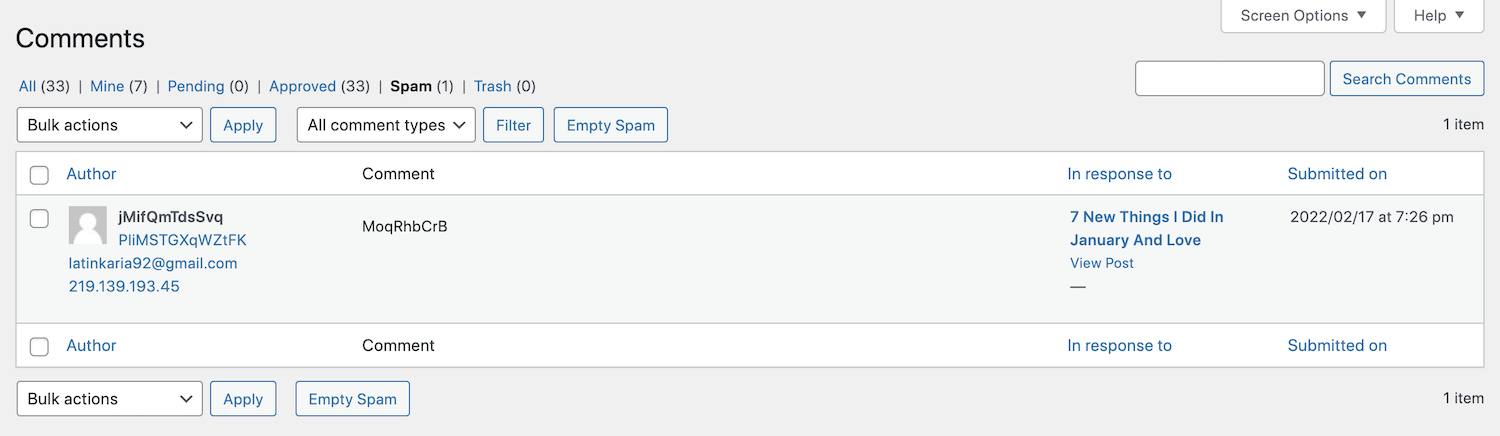
Bluehost Users:
Next, tighten your defenses by visiting the cpanel on Bluehost by selecting ADVANCED from the menu bar. Then scroll down to the Security section and click IP Blocker.
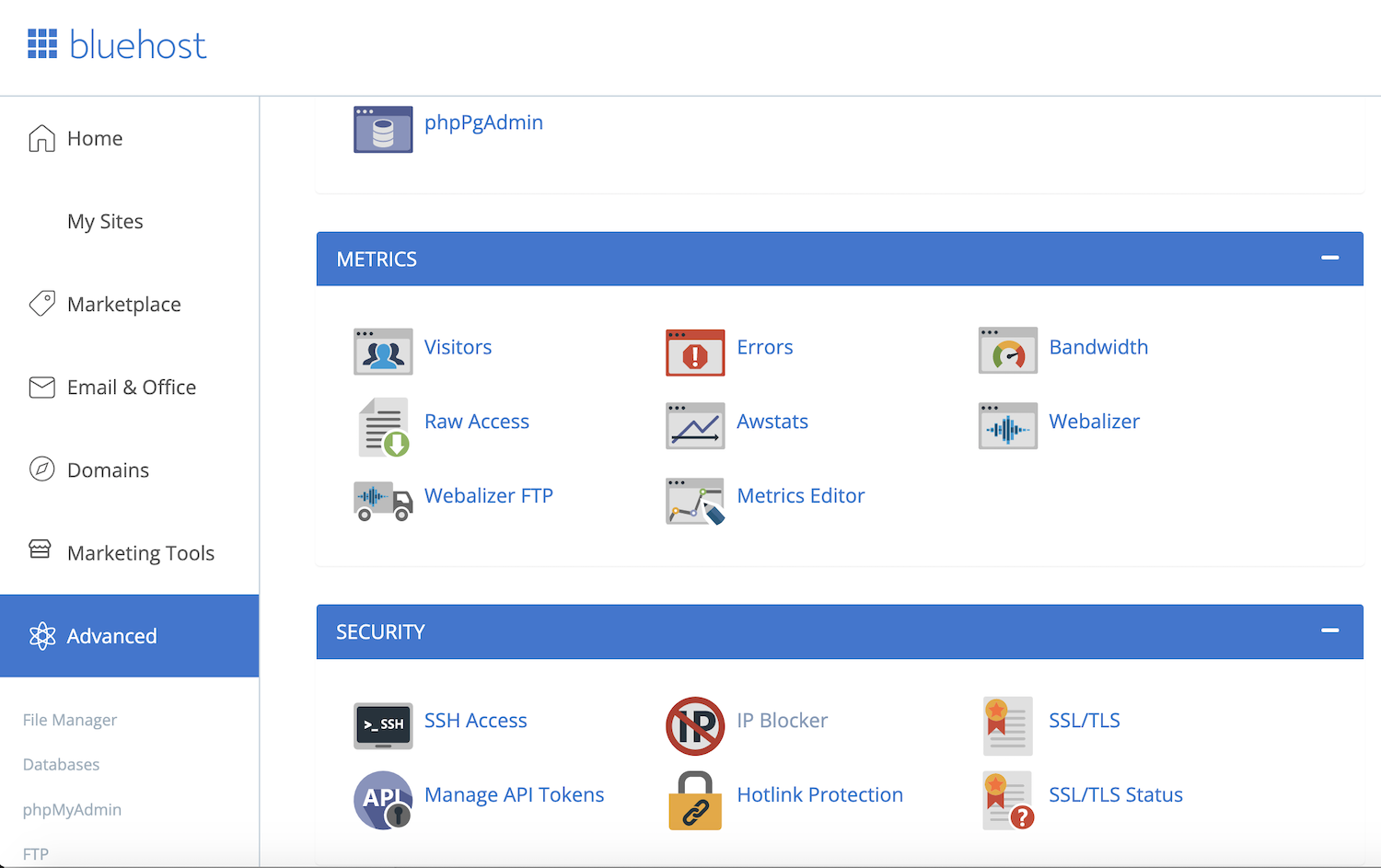
Finally paste your IP Address that you copied from your WordPress Spam Comment into the IP Address or Domain bar. Click Add. Repeat as necessary.
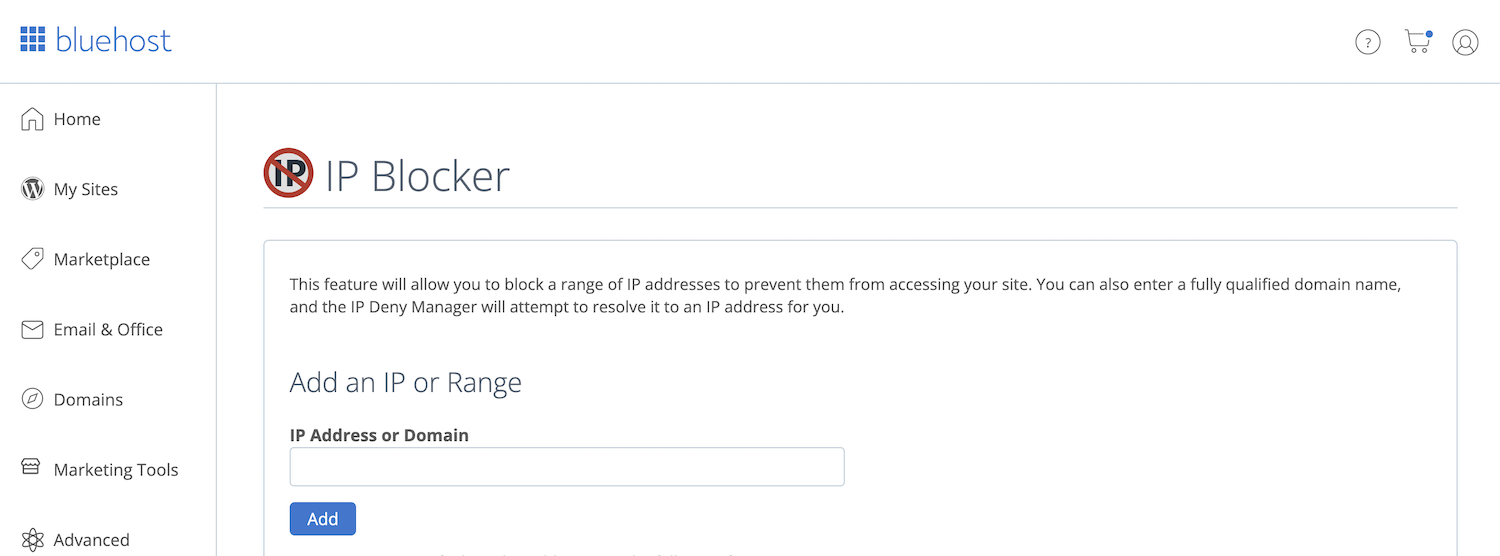
Comment spam is a real problem because:
- When your comment sections are filled up with spam messages, it’s harder for legitimate visitors to have conversations.
- Leaving spam comments on your content makes your site look unprofessional.
- A lot of these comments include malicious links, designed to trick visitors into giving away personal information.
Personally, the amount of unwanted comments has been reduced significantly since I have used the IP Blocker. It has gone from several pages to approximately 1 to 2 comments a day. Let me know if this helped you get your unwanted comments under control or if you have started using IP Blocker with Bluehost.